Review Submission Guide
To make Review submission become easier, below we provide guidance on how to submit articles in OJS.
1. Login and check if your submission have a “ Revision requested” Notification

2. Then click on the “Revision requested” submission (Note : No need to make a new submission to do revision)

3. After screen goes to submission menu, go to Revisions tab and click on Upload file (See picture)

4. Screen will show pop up box for uploading a file. Select the file that you wish to revise and click next and wait until the file is uploaded

5. See the notification changed to “Revision have been submitted” that marked the revision file has successfully uploaded. You can see your revision file on the revisions tab
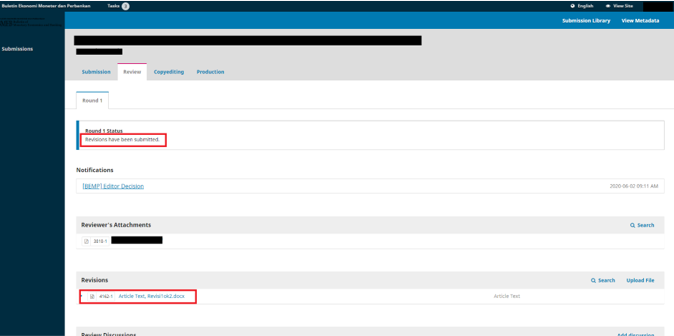
6. After that, wait until the journal editor make a decision for the revision


